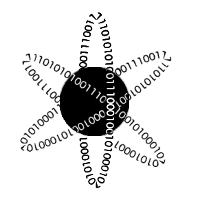Nicer Machine Learning with Spark - RFormula
June 22, 2018 - Spark, AWS, EMRThis is part 3 in a series exploring Spark. Part 1 is Setting up a Spark Cluster on AWS. Machine Learning with Spark is part 2.
Getting Started with RFormula
This tutorial will assume you've been following along with the process here: Machine Learning with SparkWhen we last left off, we had just finished running a random forest model on a bunch of data with SparkML. It wasn't a great model, but we'd done quite a bit of cleaning and processing to get there. In one section, we got our data ready to be passed into the model by doing this:
from pyspark.ml.feature import StringIndexer, OneHotEncoder
si = StringIndexer(inputCol='Origin', outputCol='OriginCode')
ohe = OneHotEncoder(inputCol='OriginCode',outputCol='OriginVec')
si2 = StringIndexer(inputCol='UniqueCarrier', outputCol='UniqueCarrierCode')
ohe2 = OneHotEncoder(inputCol='UniqueCarrierCode',outputCol='UniqueCarrierVec')
from pyspark.ml.feature import VectorAssembler
va = VectorAssembler(inputCols=['Year','Month','DayofMonth','DayOfWeek','DepTime',\
'OriginVec','UniqueCarrierVec'], outputCol='features')There's a tool in Spark 2.0 called
RFormula. It allows us to specify the relationship we want to find between our columns, and then behind the scenes it does all the encoding, labeling, and cleaning up for us. It's a great tool in the sense that it does a lot of the heavy lifting for us, at very little cost. So let's see how we can modify our code to work with RForumla. We can start by replacing all of the above code with the following lines:from pyspark.ml.feature import RFormula
from pyspark.ml.regression import RandomForestRegressor
rf = RandomForestRegressor(featuresCol='features', labelCol='label', numTrees=10)
transformer = RFormula(formula="DepDelay ~ .", featuresCol='features', labelCol='label')
output = transformer.fit(df).transform(df)
model = rf.fit(output)DepDelay and all of the other variables (the . stands for "everything else" here). Then it says, I should make sure I make a column called features that is the "everything else" and a column called "label" that is "DepDelay". Then it DOES that. We don't have to specify anything, it makes assumptions about how to handle categorical data, does the one hot encoding, everything. At that point, we can just run out data through like normal! The only other change we need to make is to change our prediction code to use the "output" dataframe like so:predictions = model.transform(output)